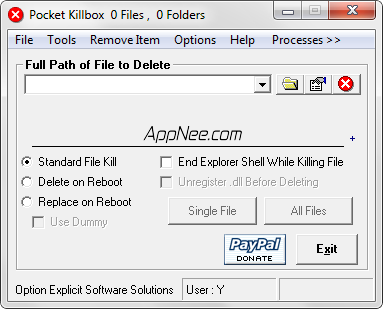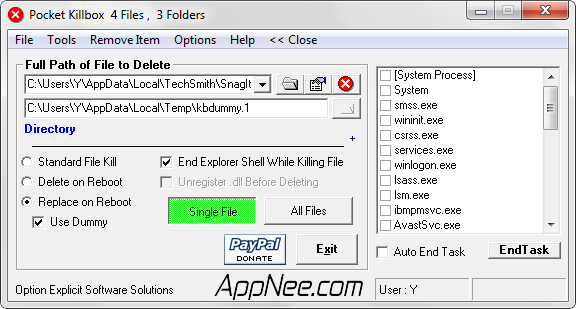Imagine running your favorite Windows applications and drivers in an
open-source environment you can trust. That's ReactOS. Not just an Open
but also a Free operating system.
ReactOS
About ReactOS
ReactOS® is an effort by the ReactOS Foundation to create a Free Software replacement for Microsoft Windows® that is compatible with existing hardware and software!
What Is ReactOS
ReactOS is a free and open-sourced operating system based on the
Windows NT architecture, providing support for existing applications and
drivers, and an alternative to the current dominant consumer operating
system.
It would be perhaps important to start by saying what ReactOS
-isn't-. It is not another wrapper built on Linux, like WINE. It does
not attempt or plan to compete with WINE; in fact, the user-mode part of
ReactOS is almost entirely WINE-based and our two teams have cooperated
closely in the past. ReactOS is also not "yet another OS". It does not
attempt to be a third player, like SkyOS or any other alternative OS out
there. People are not meant to uninstall Linux and use ReactOS instead;
ReactOS is a replacement for Windows users who want a Windows
replacement that behaves just like Windows.
While ReactOS' source availability and current usage is mostly
intended for programmers to expand and improve on, you don't need to be a
rocket scientist to use it, and in its final state will be a consumer
friendly OS. If you've used Windows before, you'll find yourself in a
familiar environment with ReactOS. The learning curve, if any, should be
minimal, since ReactOS duplicates many of the Windows graphical
environment applets, control panels and dialogs (Windows 2000/XP/2003).
Focus at present is on developing ReactOS to a stage where it is
capable of running most Windows drivers and applications "out of the
box." This does not mean that ReactOS will stop there, however; as new
features are added to Windows, our developers will be striving to
incorporate such new features in future versions of ReactOS. Once the
compatibility level has been reached, we may even choose to improve
ReactOS beyond its Windows roots. These changes would be external from
the main OS, and totally compatible with Windows, but they would add an
extra advantage. For example, one of our goals is to have built-in POSIX
compatibility, much like Windows Services for Unix. It could also be as
simple as natively supporting multiple desktops however, instead of
requiring a powertoy.
ReactOS® is a registered trademark of the ReactOS Foundation.
Windows® NT™ is a registered trademark of Microsoft Corporation.
Windows® NT™ is a registered trademark of Microsoft Corporation.